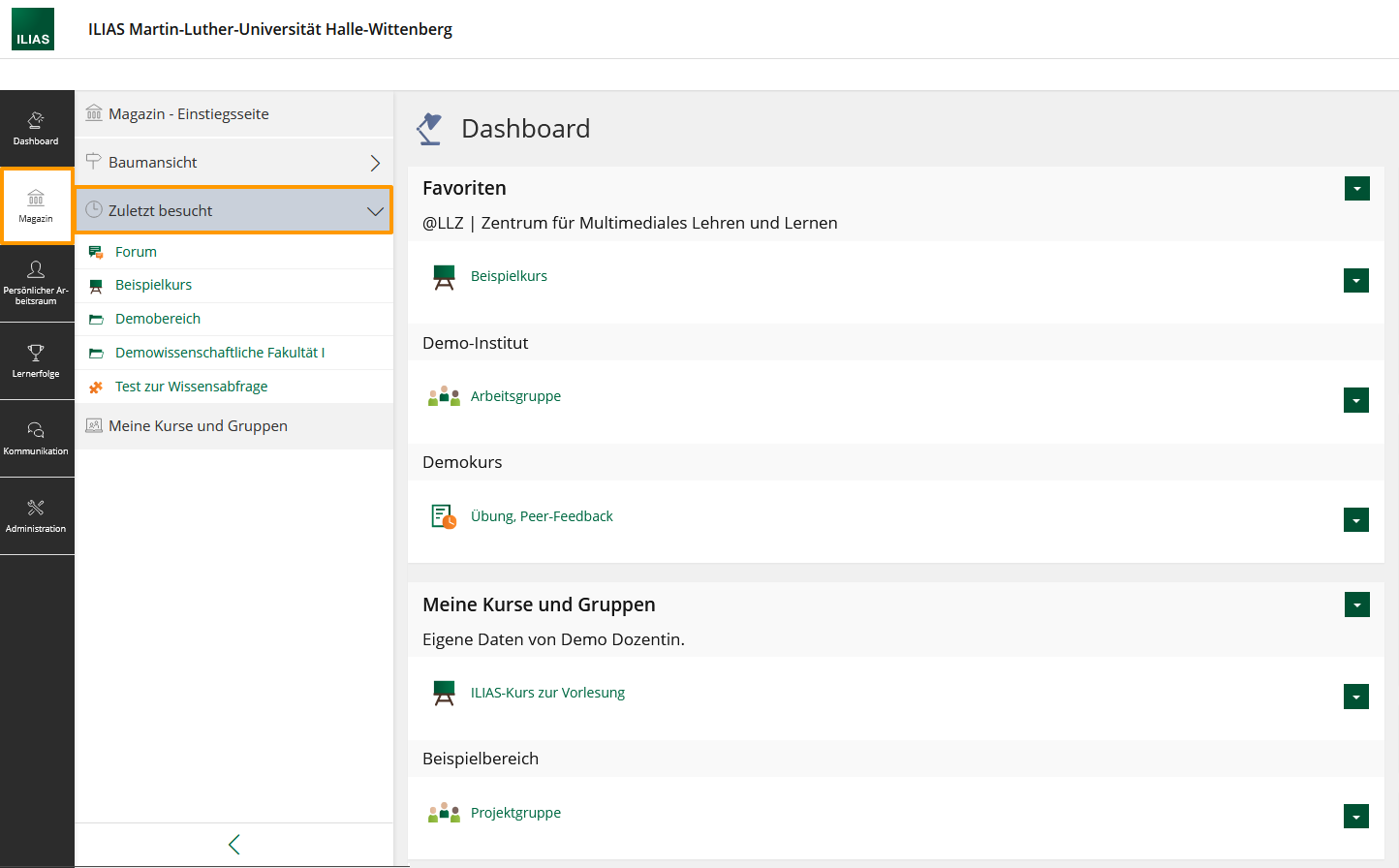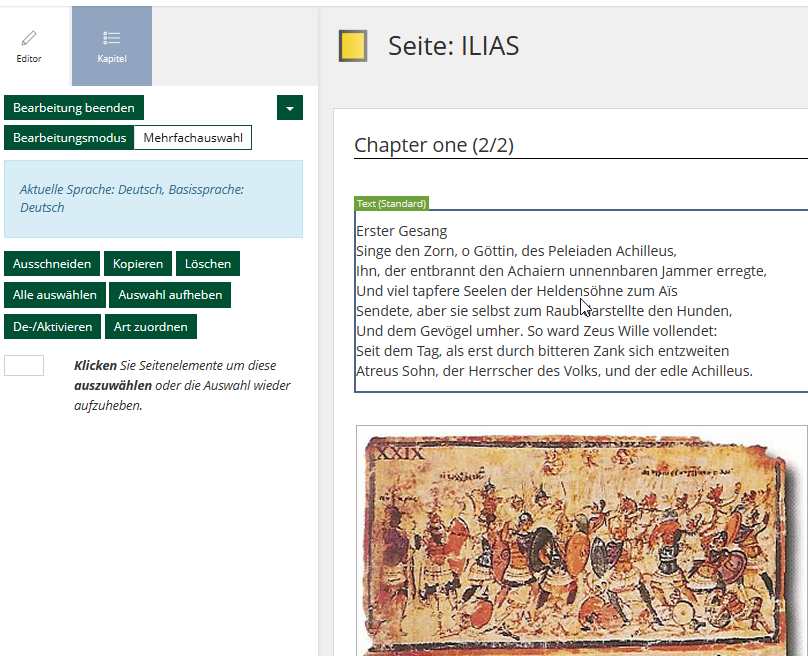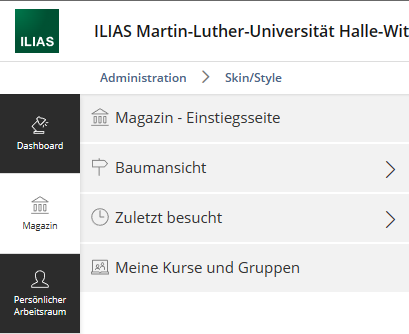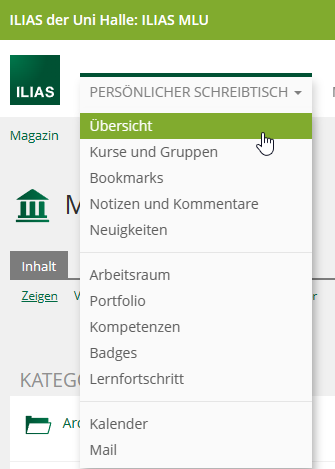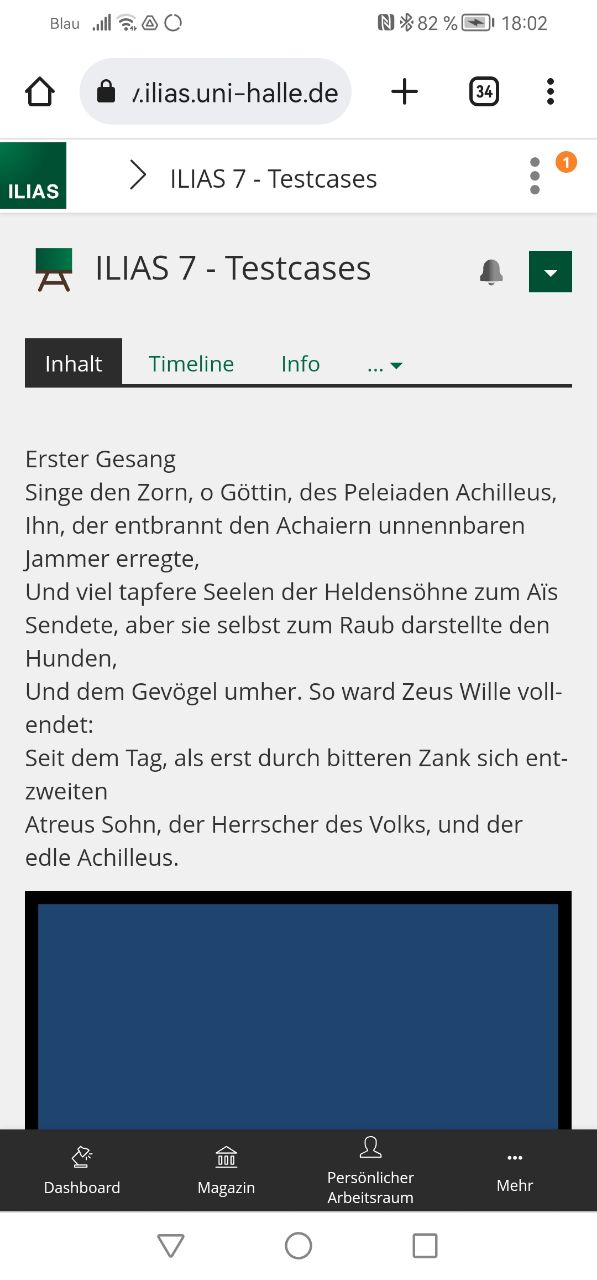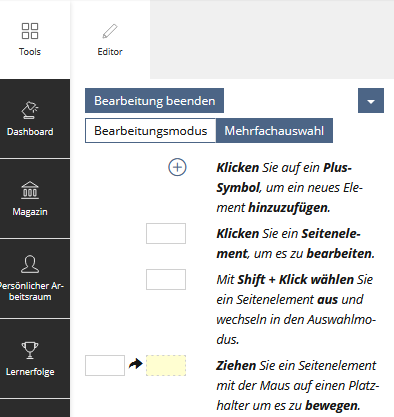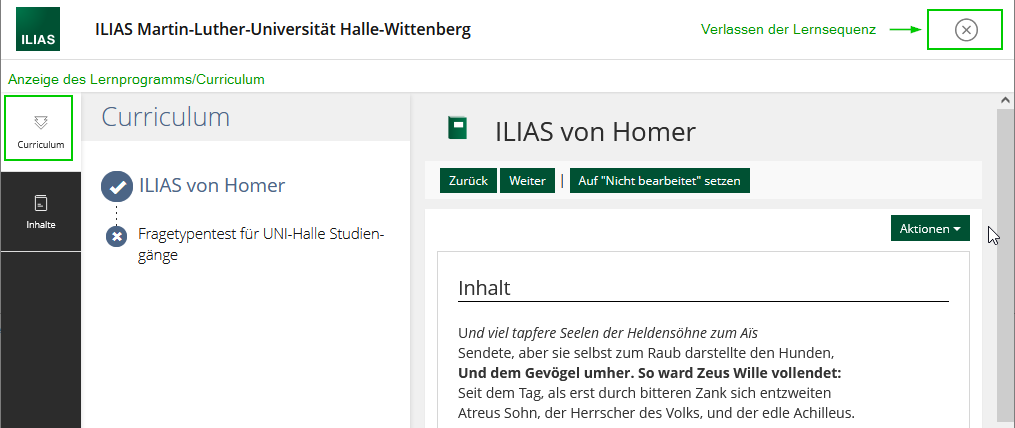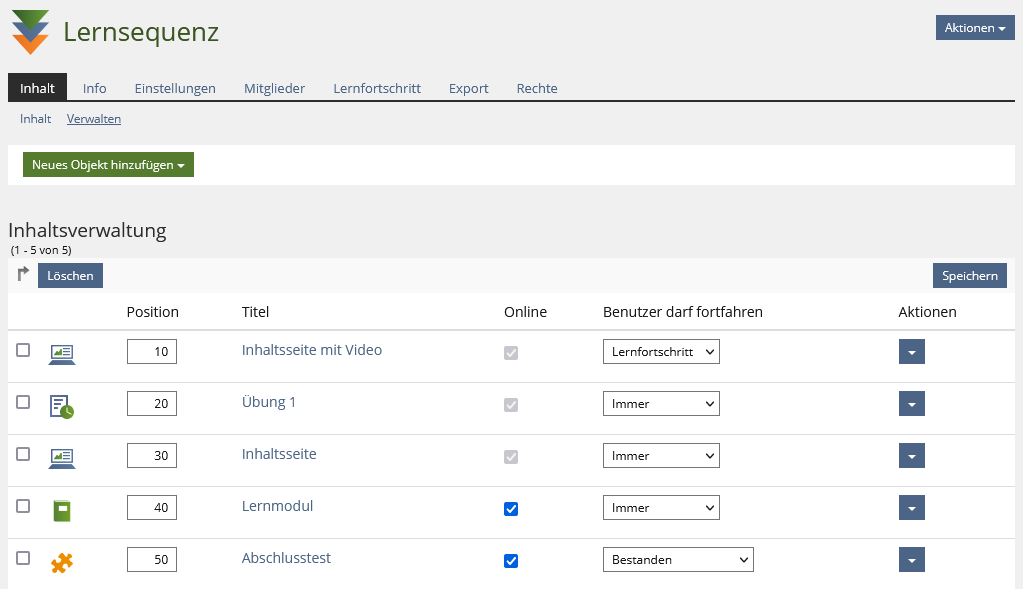| Should any problems or questions arise please contact support@elearning.uni-halle.de |
The new ILIAS version offers a lot of new features. The most obvious changes affect the site's appearance, the menu bar, as well as the editor of ILIAS. With these changes, ILIAS moves away from the antiquated look of old website to a more appealing and user-friendly interface that is specifically designed to work for mobile users as well.
For the official german manual for ILIAS 7 please visit offizielle Benutzerdokumentation von ILIAS 7
Below, the most essential changes will be presented. You will find further information by clicking on the corresponding links.
FAQ to the new update
- a new navigation bar and user guidance
- a new and improved mobile display to enable the use of ILIAS on the way
- learning success - the learning success for each course in one place
- to do list - all of your to dos at a glance
- privacy policy checklist for the publication of your profile
- Dashboard und favourites
Please note: The newsfeed on your dashboard will only show information for those courses for which the admin has activated the display.
On your dashboard (the navgiation bar on the left, the top left corner) you can find your favourites and „My Courses and Groups“.
Under „My Courses and Groups“ you can find all of the courses you are a member of.
On the menu item "Repository" you can see the last visited sites or an overview of "My Courses and Groups".
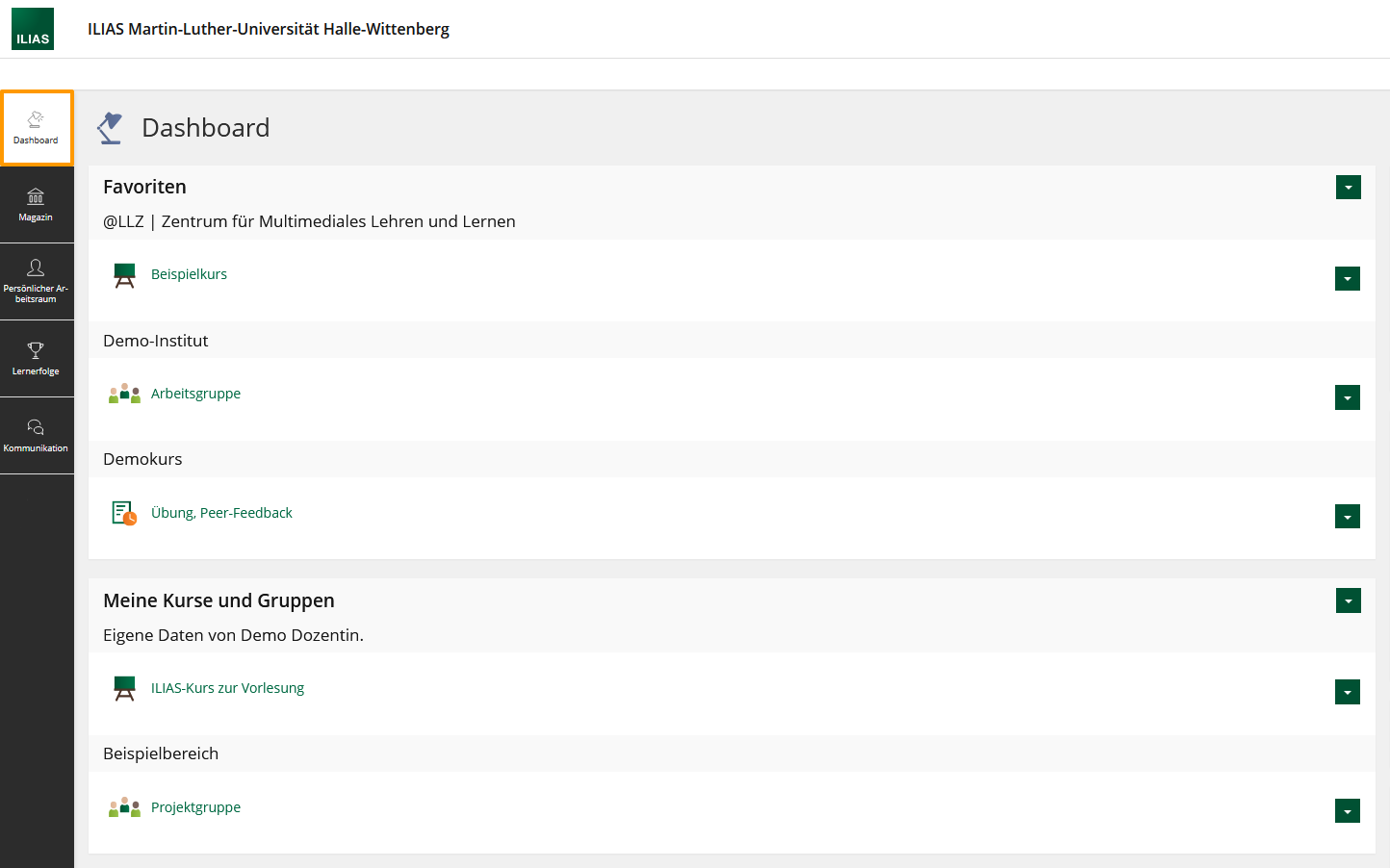
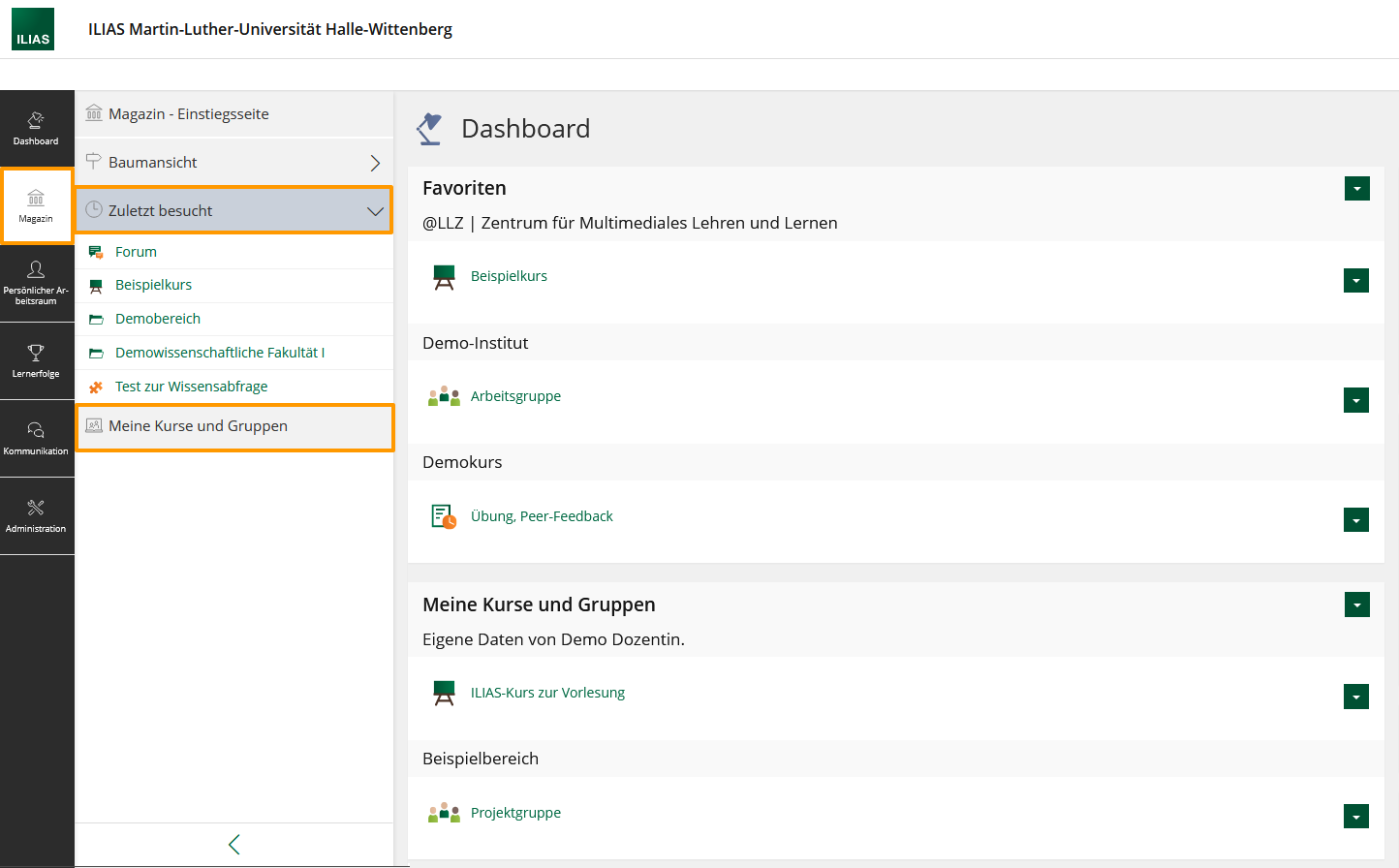
Your “Personal Desk” does not exist any more. Its items are now centralized in the menu bar.
No, all features and permissions stay the same.
No. Please log in with your usual login credentials.
A Removal/ Deletionof items is only possible with the multiple selection tool.
- Go to "Edit Page". On the left hand site the editor will open up.
- There, click on "selection" and choose the item you want to remove.
! Alternatively, you can use shift + click on the item to simultaneously switch to the selection tool. - Click "Delete"/"Cut". A dialogue will open to ask, if you are sure you want to delete the selected item. Confirm this.
- The selected items will be deleted.
Appearance, User Guidance, and Menu Bar
With the so-called Page Layout Revision the appearance of ILIAS has been completely new designed with a specific focus on the mobile usage.
The improvements are visible for all items on ILIAS, the contents of courses and groups as well as the learning modules have been visually enhanced.
The main navigation has been moved from the top to the left and is now displayed as a vertical bar with tiles. For smaller devices the menu bar is positioned at the bottom of your display.
Subitems will be shown in a second vertical bar, the so-called "Slate".
ILIAS Editor
In the new ILIAS version the editor was fundamentically revised and improved to make it more user-friendly. One of the most striking changes is the differentiation between two modes: the editing mode and the selection mode.
Further innovations are:
- Text: the layout of columns
- Text: autosave
- Text: Enter generates a new paragraph
- Text: assign the same format (e.g. a title) for multiple items simultaneously
- Drag and drop of items
- multiple selection of items and actions
- New feature: "Insert External Content" (add an Opencast recording)
>> further information to the editor: ILIAS-Seiteneditor
To get an overview over the main features of the new editor you might want to watch the introductory video by databay (currently with german explanations only) on https://youtu.be/HZukWCGj1h4
New and Enhanced Objects
NEW: Content Page
This new object type enables you to present content in an easy way, e. g. short incentives, learning motivations or task information. A new page will be generated that you can configure according to your wishes with the new editor tool, e. g. with texts, nideos, pictures etc. Diffrent from a folder, however, you cannot generate new ILIAS-objects.
NEW: Learning Sequence
An interesting new tool with a lot of potential is the learning sequence. Different elements (e.g. content pages, tests, learning modules, files and surveys) can be assembled in a specific order. The students are presented with the learning sequence in a reduces and lucid structure where they can work through the content. The learning sequence can be complemented with introductory and concluding pages.
You can view the contents and order of the learning sequence under "Content" >> "View Content" within the learning sequence.You can leave the learning sequence by clicking on the x-sign at the top right corner.
Until now, such learning objectives were only possible with an extensive and complex configuration of the course page or with the use of an own learning module, and even then without the possible combination with other ILIAS items.
Each learning sequences comes with an own member management und can therefore be used even outside of courses or groups.