(Die Seite wurde neu angelegt: „{{In Bearbeitung}}“) |
Keine Bearbeitungszusammenfassung |
||
| Zeile 1: | Zeile 1: | ||
{{In Bearbeitung}} | {{In Bearbeitung}} | ||
{{ Warnung | '''In August 2022 StudIP was updated which led to multiple changes regarding the link between StudIP and ILIAS. Below, you can find information on the current state. ''' | |||
}} | |||
{{ Tipp | These are the main changes: | |||
* ILIAS accounts do not have to be manually created anymore, but get generated automatically | |||
* On the site of each course, only the link to ILIAS is presented. The single learning items are not listed any longer | |||
* Courses that are offline do not show for students on StudIP | |||
* Groups on StudIP can be transferred to ILIAS | |||
* Lecturers can remove course linkages by themselves | |||
* Data, such as names or e-mail addresses, can be updated to ILIAS | |||
}} | |||
== Information for Lecturers == | |||
=== ILIAS Account === | |||
With the update of the linkage between Stud.IP as the platform for organisation and management and ILIAS as a system for learning management, ILIAS accounts are now automatically generated. | |||
==== Creating an Account ==== | |||
Users with access to Stud.IP automatically possess access to the learning management system ILIAS as well. <br> | |||
If that access to ILIAS does not exist, it will be generated as soon as one of the connections in Stud.IP is used: | |||
* access via “tools” > “ILIAS” | |||
* access via “ILIAS-Lernobjekte” (Learning object in MLU-ILIAS) in a course that uses the learning platform | |||
==== Login credentials ==== | |||
* regarding all those ILIAS accounts that have been automatically generated after August 2022: | |||
Your login credentials are the same as your credentials for Stud.IP. <br> | |||
This applies only if you have not changed your password for ILIAS yourself! In that case, your login credentials are your 5-digit user ID and your own set password. | |||
* for all accounts that already existed before the update: | |||
Your login data for both Stud.IP as well as ILIAS has not changed with the update. <br> | |||
This applies only if the password has not been changed in the meantime. <br> | |||
>> What do I need to do if I did change my password in ILIAS? | |||
Additionally, users with the same account name for both ILIAS and Stud.IP and with an activated connection between the two systems can log into ILIAS with their password for Stud.IP. | |||
==== ILIAS account in Stud.IP ==== | |||
''' ILIAS Homepage ''' | |||
Under “Tools” [[File:Tools_icon.png|50px]] > “ILIAS” in Stud.IP you can find information regarding your ILIAS account. There you will also find a link to ILIAS. | |||
If you click on the link you get directed to your dashboard on ILIAS. This way, you are automatically logged in. | |||
[[File:Ilias startseite studip.png|400px| Link zur Startseite in ILIAS ]] | |||
''' My Account ''' | |||
In this section you can see your user name for ILIAS. You can also [[#Account zuordnen| re-assign your account]] and [[#Aktualisierung des Accounts|update]] it. For that, click on the according button or the according menu. <br> | |||
[[File:Ilias studip accountmenu.png| 400px]] | |||
==== Updating the Account ==== | |||
It might be necessary to update your account if you changed your password on ILIAS. Otherwise, you might get an error message that the automatic login to ILIAS failed when you try to access material on ILIAS via Stud.IP. | |||
{{ Warnung| Should there have been any changes regarding your user name or your e-mail address, you can simple update those changes to ILIAS via Stud.IP | |||
}} | |||
==== Reassign Account ==== | |||
With “Reassign Account” you can connect your Stud.IP account with ILIAS. Usually, this is not necessary. | |||
Version vom 28. März 2023, 09:38 Uhr
| Teile dieser Seite werden gerade überarbeitet. |
| In August 2022 StudIP was updated which led to multiple changes regarding the link between StudIP and ILIAS. Below, you can find information on the current state. |
Information for Lecturers
ILIAS Account
With the update of the linkage between Stud.IP as the platform for organisation and management and ILIAS as a system for learning management, ILIAS accounts are now automatically generated.
Creating an Account
Users with access to Stud.IP automatically possess access to the learning management system ILIAS as well.
If that access to ILIAS does not exist, it will be generated as soon as one of the connections in Stud.IP is used:
- access via “tools” > “ILIAS”
- access via “ILIAS-Lernobjekte” (Learning object in MLU-ILIAS) in a course that uses the learning platform
Login credentials
- regarding all those ILIAS accounts that have been automatically generated after August 2022:
Your login credentials are the same as your credentials for Stud.IP.
This applies only if you have not changed your password for ILIAS yourself! In that case, your login credentials are your 5-digit user ID and your own set password.
- for all accounts that already existed before the update:
Your login data for both Stud.IP as well as ILIAS has not changed with the update.
This applies only if the password has not been changed in the meantime.
>> What do I need to do if I did change my password in ILIAS?
Additionally, users with the same account name for both ILIAS and Stud.IP and with an activated connection between the two systems can log into ILIAS with their password for Stud.IP.
ILIAS account in Stud.IP
ILIAS Homepage
Under “Tools” ![]() > “ILIAS” in Stud.IP you can find information regarding your ILIAS account. There you will also find a link to ILIAS.
If you click on the link you get directed to your dashboard on ILIAS. This way, you are automatically logged in.
> “ILIAS” in Stud.IP you can find information regarding your ILIAS account. There you will also find a link to ILIAS.
If you click on the link you get directed to your dashboard on ILIAS. This way, you are automatically logged in.
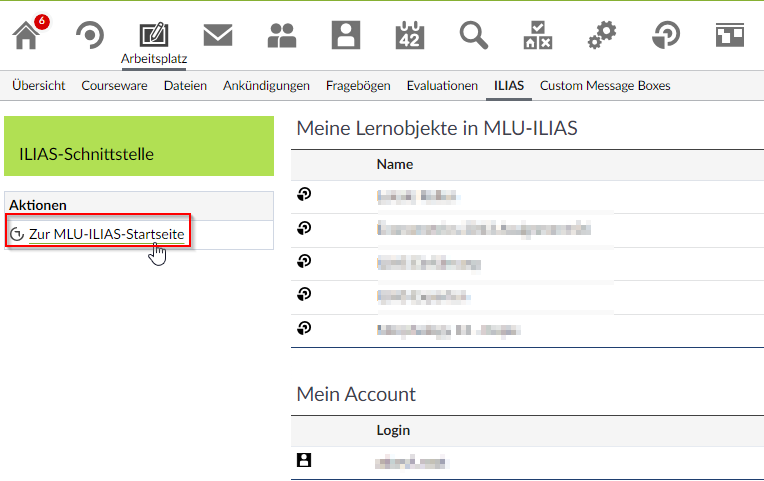
My Account
In this section you can see your user name for ILIAS. You can also re-assign your account and update it. For that, click on the according button or the according menu.
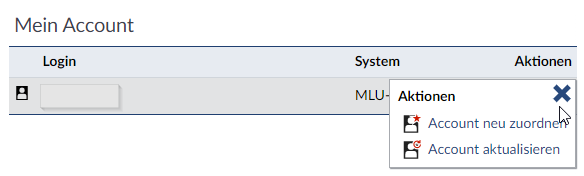
Updating the Account
It might be necessary to update your account if you changed your password on ILIAS. Otherwise, you might get an error message that the automatic login to ILIAS failed when you try to access material on ILIAS via Stud.IP.
| Should there have been any changes regarding your user name or your e-mail address, you can simple update those changes to ILIAS via Stud.IP |
Reassign Account
With “Reassign Account” you can connect your Stud.IP account with ILIAS. Usually, this is not necessary.